五行Python代码实现批量抠图
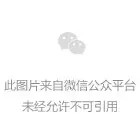
你是否曾经想将某张照片中的人物抠出来,然后拼接到其他图片上去,从而可以即使你在天涯海角,我也可以到此一游?专业点的人使用 PhotoShop 的“魔棒”工具可以抠图,非专业人士可以使用各种美图 APP 来实现,但是他们毕竟处理能力有限,一次只能处理一张图片,而且比较复杂的图像可能耗时较久。今天我来向大家展示第三种途径——用 Python 一键批量抠图。
准备工作
既然要装逼,准备工作是少不了的。所谓“站在巨人的肩膀上,做事事半功倍”,我们这里的“巨人”就是 paddlepaddle 了,中文名称叫“飞桨”,那么这个 paddlepaddle 是什么呢?
它是“源于产业实践的开源深度学习平台,致力于让深度学习技术的创新与应用更简单”,直白点就是我帮你实现了深度学习底层框架,你只要有创意就可以在我平台上运用少量简单代码轻松实现。它的官网是 https://www.paddlepaddle.org.cn/ 。
它的安装也比较简单,官网首页就有安装指引,我们这里根据官网的安装指引,使用 pip 方式来安装 CPU 版本。
我们首先执行语句:
python -m pip install paddlepaddle -i https://mirror.baidu.com/pypi/simple
安装成功后,我们在 python 环境中测试一下是否安装成功(这个也是按照官网指引来做),我们切换到 python 环境,运行如下代码:
Python 3.7.0 (v3.7.0:1bf9cc5093, Jun 26 2018, 23:26:24)
[Clang 6.0 (clang-600.0.57)] on darwin
Type "help", "copyright", "credits" or "license" for more information.
>>> import paddle.fluid
>>> paddle.fluid.install_check.run_check()
Running Verify Paddle Program ...
Your Paddle works well on SINGLE GPU or CPU.
I0506 21:47:48.657404 2923565952 parallel_executor.cc:440] The Program will be executed on CPU using ParallelExecutor, 2 cards are used, so 2 programs are executed in parallel.
W0506 21:47:48.658407 2923565952 fuse_all_reduce_op_pass.cc:74] Find all_reduce operators: 2. To make the speed faster, some all_reduce ops are fused during training, after fusion, the number of all_reduce ops is 1.
I0506 21:47:48.658516 2923565952 build_strategy.cc:365] SeqOnlyAllReduceOps:0, num_trainers:1
I0506 21:47:48.659137 2923565952 parallel_executor.cc:307] Inplace strategy is enabled, when build_strategy.enable_inplace = True
I0506 21:47:48.659595 2923565952 parallel_executor.cc:375] Garbage collection strategy is enabled, when FLAGS_eager_delete_tensor_gb = 0
Your Paddle works well on MUTIPLE GPU or CPU.
Your Paddle is installed successfully! Let's start deep Learning with Paddle now
>>>
看到 Your Paddle is installed successfully 就表示安装成功了。
我们接下来需要使用的是这个平台的 paddlehub 工具,所以我们还需要安装 paddlehub :
pip install -i https://mirror.baidu.com/pypi/simple paddlehub
安装完成后,我们就可以开始运用了。
代码实现
我们的实现步骤很简单:导入模块 -> 加载模型 -> 获取图片文件 -> 调用模块抠图。
下面我们看代码实现:
import os, paddlehub as hub
huseg = hub.Module(name='deeplabv3p_xception65_humanseg') # 加载模型
path = './imgs/' # 文件目录
files = [path + i for i in os.listdir(path)] # 获取文件列表
results = huseg.segmentation(data={'image': files}) # 抠图
我将图片放在代码文件夹的同级目录 imgs 文件夹下,运行代码后,输出的抠图图片会自动放在代码同级目录的 humanseg_output 目录下,文件名称跟原图片的名称相同,但是文件格式是 png 。
我在 imgs 目录下放了5张图片,为了便于展示,我将他们放在一起截图:

运行程序后,在 humanseg_output 目录下生成了5张图片,同样的,我将他们放在一起截图:

抠图图片
我们可以看到程序将每张图片中的人物(可以是一个,也可以是多个)识别出来,并且抠出来成图,背景是白色。虽然有些细节处还有些许瑕疵,但是看起来还算不错。
总结
本文基于 paddlepaddle 平台,使用简单的五行代码实现了批量抠图,不仅解放了好多人的双手和双眼,而且为某些程序猿/程序媛的装逼工具箱提供了一件宝器。下次如果碰到某个女生或者闺蜜在为抠图发愁,别忘了掏出神器,赢得芳心哦!
作者 | 闲欢
来源:Python 技术「ID: pythonall」
本篇文章为 @ 21CTO 创作并授权 21CTO 发布,未经许可,请勿转载。
内容授权事宜请您联系 webmaster@21cto.com或关注 21CTO 公众号。
该文观点仅代表作者本人,21CTO 平台仅提供信息存储空间服务。